Apart from being an amazing content creation platform, TikTok also brings amazing video editing capabilities. It is the reason why most content creators create their videos on TikTok. However, when they want to post those videos on other platforms like YouTube Shorts, Instagram Reels, and Facebook reels, the watermark does not look that good. So many might wonder how to remove TikTok Watermark in those videos. Check out the tutorials below to see how you could deal with this issue.
How to Remove TikTok Watermark in Videos on Online
Step1: Get the TikTok video link
Open Tik Tok app on your phone/or Web on your browser. Choose whatever video you want to download. Click to the Share button at the right bottom. Click Share and at the ‘Share’ options, find copy link button as follow guide:
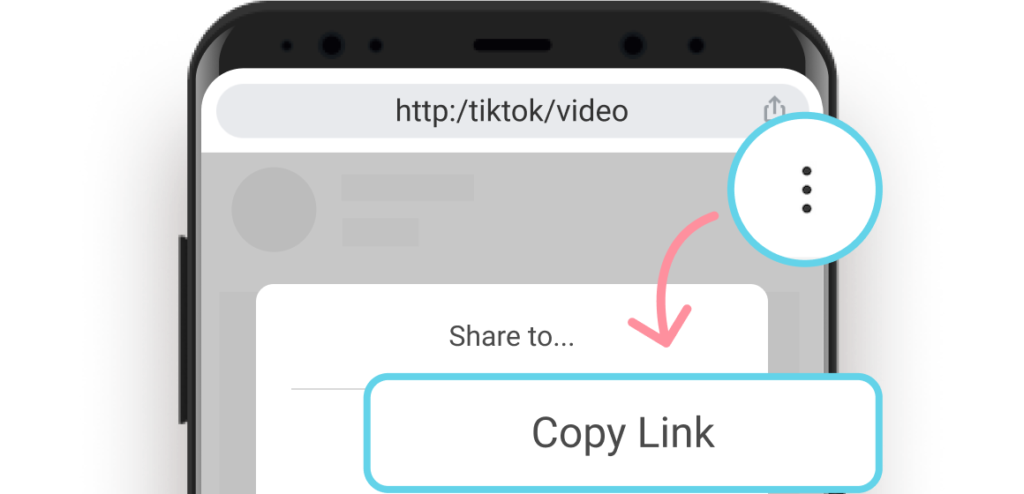
Step2: Use the TikTok video converter
Go to SSSTikTok website and paste the link there. Continue by clicking Download.
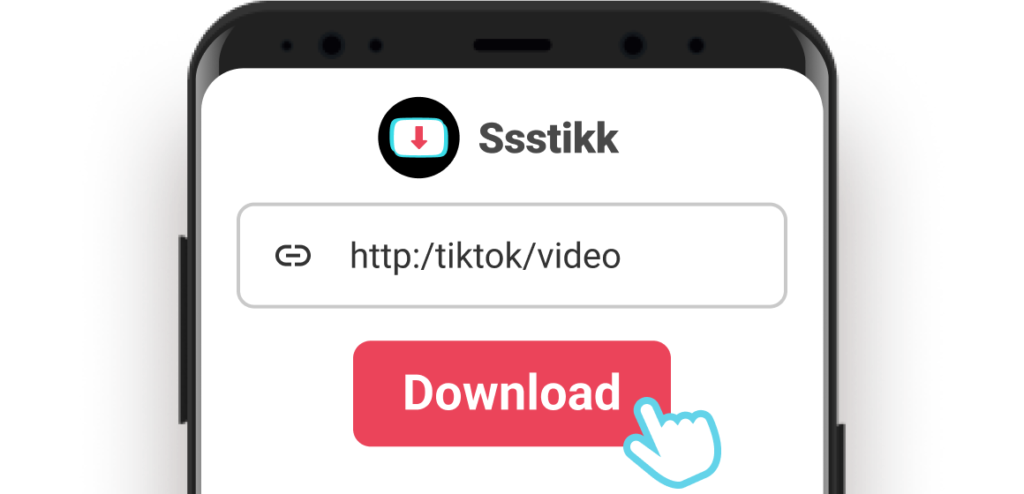
Step3: Download TikTok Videos without Watermark
After click the Download button, You can find the videos inside the Downloads folder. You can play TikTok video online or download TikTok videos without watermark, Mp4, HD video and music (Mp3).
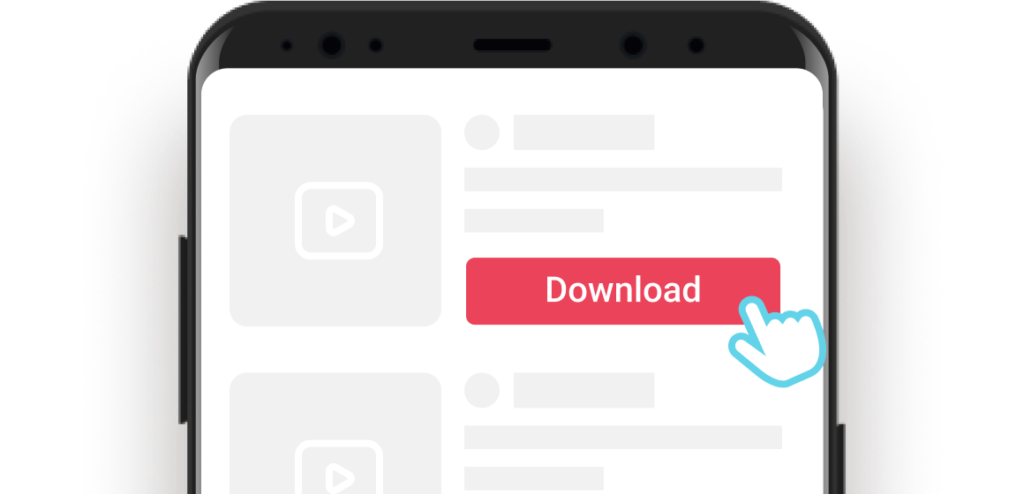
Most of the time, the watermark of TikTok is the reason you cannot post your content on any other platform. So, with SSSTikTok, you can easily download your TikTok videos and solve the issue within no time. Now, whenever you need to post your TikTok content on other platforms, you know that SSSTikTok is the right platform to go for the best quality and highest speed video downloading.
About Downloader to Remove TikTok Watermark
No, the downloader is 100% free of charge. You don’t have to pay for anything and you can use it anytime!
No, our tiktkok downloader try to keep things easy for our users. All you need is paste TikTok download video links when use it.
Yes, no matter whether you have an Android or iOS-based smartphone, Windows or Mac PC, this tool is accessible from anywhere.
You can copy a TikTok video link on your computer and same way like phone.
Two things need to make sure that:
1. The video link is accessible in your web browser
2. You can play the video in the web browser, the video is valid.
